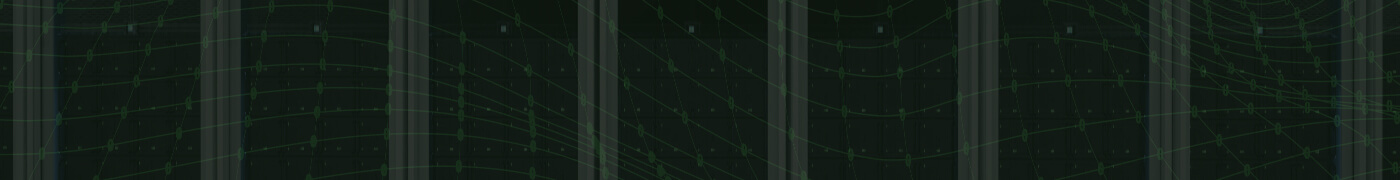
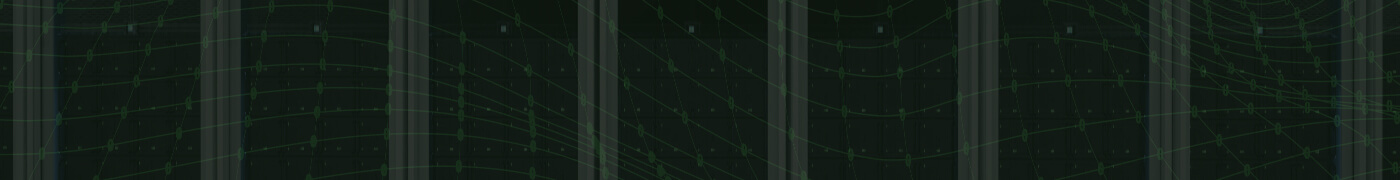


Our VPS servers, co-located in financial data centers, deliver ultra low latency and fast execution speed for forex trading.
“I switched to ForexVPS and haven’t missed a trade since.”
You have a 14-day money-back guarantee
SAVE ~20%
Monthly Yearly 14-day money-back guarantee | Core SAVE ~20% $40 $ 40 $ 32 /mo $384 billed yearly
| Edge SAVE ~20% $60 $ 60 $ 48 /mo $576 billed yearly
| Prime SAVE ~20% $80 $ 80 $ 64 /mo $768 billed yearly
|
|---|---|---|---|
| Trading platforms you can runThe recommended number of trading platforms, such as MT4 or MT5, that can run simultaneously on this VPS. | 1 - 3 | 3 - 6 | 6+ |
| CPUThe processing power available, essential for running trading platforms and handling market data efficiently. | 2x | 4x | 6x |
| MemoryThe amount of RAM available for smooth operation of trading platforms and expert advisors. | 4 GB | 6 GB | 8 GB |
| StorageThe total disk space to store trading software, data logs, and other resources. | 100 GB | 150 GB | 200 GB |
| Operating systemThe pre-installed OS on your VPS optimized for trading software. | 2022/19/16 | 2022/19/16 | 2022/19/16 |
| Locations includedData center regions available to minimize latency with your broker's servers. | 22 | 22 | 22 |
| 100% Uptime guarantee*Ensures your VPS remains online 24/7, critical for uninterrupted trading. | |||
| Dedicated IP addressA unique IP exclusively for your VPS, enhancing security and stability when accessing trading platforms. | |||
| All trading platformsCompatibility with popular trading platforms like MT4, MT5, and cTrader. | |||
| Automated backupsRegular backups of your VPS to safeguard trading data and settings. | |||
| Resource spike protectionAutomatically allocates extra resources during peak usage to prevent disruptions. | |||
| Cyber security protectionAdvanced protection against threats like malware or DDoS attacks. | |||
| Trace route monitoringKeeps track of network paths to ensure low latency and stable connections to broker servers. | |||
| Active load managementBalances VPS resource usage to maintain optimal performance for trading activities. | |||
| Trading analyticsExclusive access to custom-built software designed for advanced trading insights, performance tracking, and strategy optimization. |
Build your own custom Forex Dedicated Server
NVIDIA A4000 GPU - accelerated computing offers processing speeds up to 50x faster


The Ultimate Dedicated server will help you out!
We accept Credit/Debit Cards, PayPal, Skrill and Coingate (Bitcoin & Cryptocurrencies) payments. Card payments are auto-debited. If you overpay, a credit will be applied to your account; this allows you to prepay if desired. Account credit is always used before charging other types of payments for ongoing Forex VPS hosting service (unless PayPal has been set to automatic payment).
We advise you to select the location closest to your broker’s forex servers. If you are unsure, contact your broker or check their website. You can check latency on our broker latency page by searching for your broker’s name. The lowest latency times are the best, we recommend that you choose the location that has 1-millisecond latency. This is what makes us the best Forex VPS hosting.
It is advisable to select a Windows version that you feel comfortable with. However, do note that Windows 2016 operating system consumes fewer resources and will allow you to keep resources for your trading platform (s) — this is recommended for the Core and Edge Plans.
Instantly. Your VPS is provisioned immediately after check out. However, it can take up to 15 minutes for Windows to finish installing, it is recommended to wait for at least 15 minutes before connecting.
The Core Plan can run up to 3 MT4/5s if optimised and the Edge up 6 if optimised. Visit our blog to learn more about how to optimise your platforms. Our service is not exclusive to forex trading and can be used with any regular Windows Server application, as well as all types of trading (including automated trading), all brokers, and most software trading platforms. If you need help installing any trading software that is not pre-included, we are happy to assist.
You can easily connect to your Forex trading VPS using Mac, iOS, and Android devices. You can read more about how to access your VPS using RDP (Remote Desktop Program) and how to connect on Mac. Any other questions, just ask our 24/7 support team.